Notepad Dark Mode
A downloadable tool for Windows
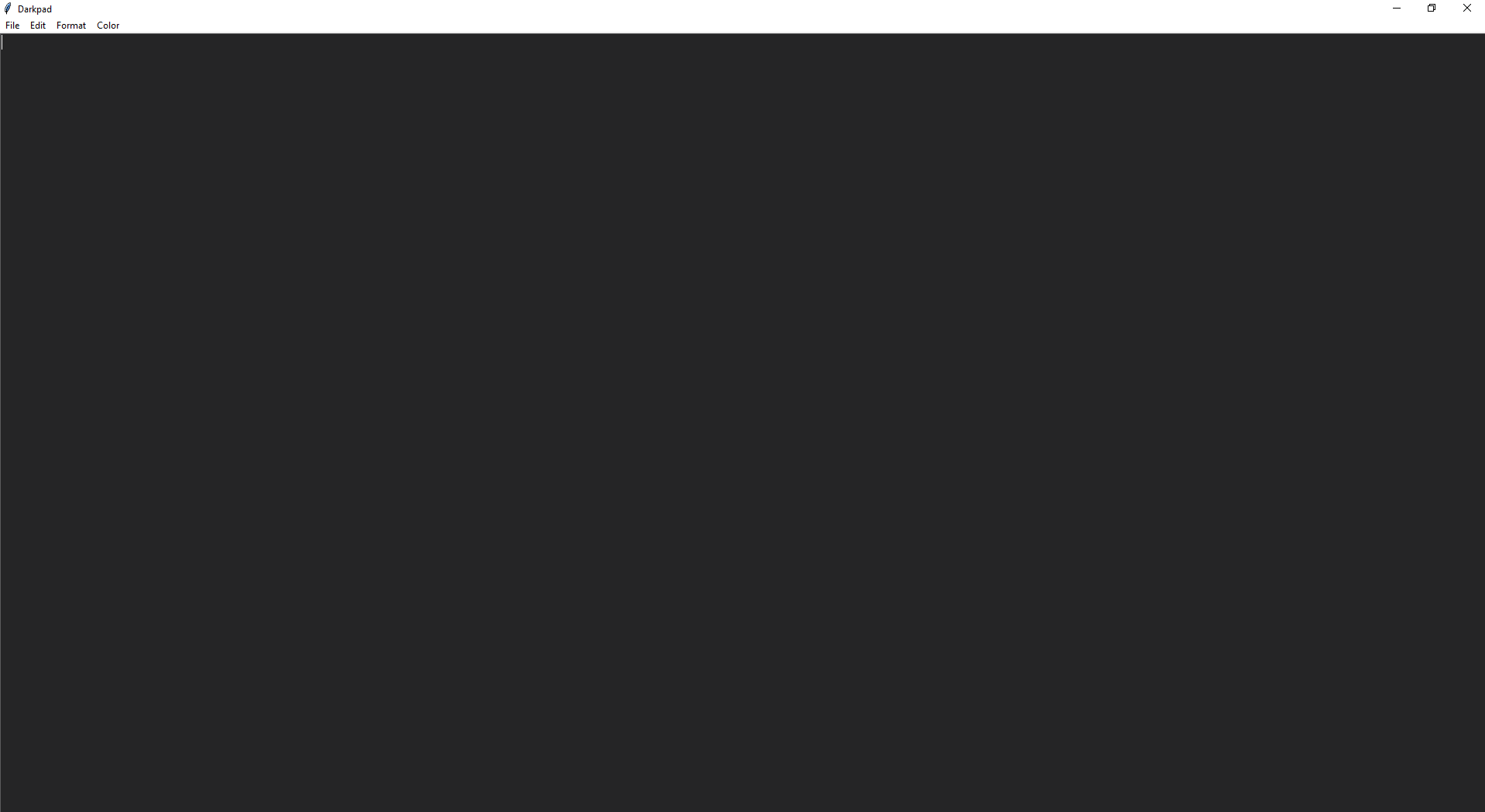
Darkpad - A Minimalist Dark-Themed Notepad
🖤 What is Darkpad?
Darkpad is a modern, dark-themed alternative to Windows Notepad, designed for those who prefer working in a distraction-free, visually comfortable environment. Whether you're taking notes, writing code, or editing text files, Darkpad provides a sleek, customizable, and easy-to-use experience.
✨ Features
✅ Dark Mode by Default – A comfortable dark theme for late-night writing sessions.
✅ Clean & Lightweight – No unnecessary clutter, just a simple, efficient text editor.
✅ Auto-Detect Encoding – Opens .txt files with accurate encoding detection.
✅ Customizable Fonts & Colors – Choose your favorite font, size, and color.
✅ Word Wrap Toggle – Read and write text with your preferred layout.
✅ Undo & Redo – Never lose track of your edits.
✅ Basic Editing Functions – Cut, Copy, Paste, and Select All shortcuts.
✅ Save & Open Files – Compatible with all .txt files.
✅ Dark-Themed Window Title Bar – A fully immersive dark experience.
✅ Set as Default Editor – Open .txt files with Darkpad automatically.
🖥️ Installation & Usage
-
Download & Extract the
.zipfile. -
Run
Darkpad.exe– No installation needed! -
Set Darkpad as your default text editor:
-
Right-click a
.txtfile → "Open with" → "Choose another app". -
Check "Always use this app to open .txt files".
-
Click "More apps" → "Look for another app on this PC" and select
Darkpad.exe.
-
🚀 Why Choose Darkpad?
Unlike standard Notepad, Darkpad comes with a modern UI, better text customization, and dark mode support while remaining as simple and lightweight as the original Notepad. Perfect for users who love a clean, focused writing experience!
Download
Click download now to get access to the following files:
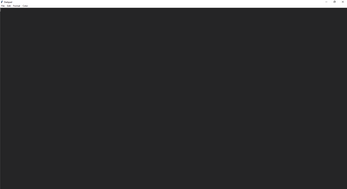
Leave a comment
Log in with itch.io to leave a comment.